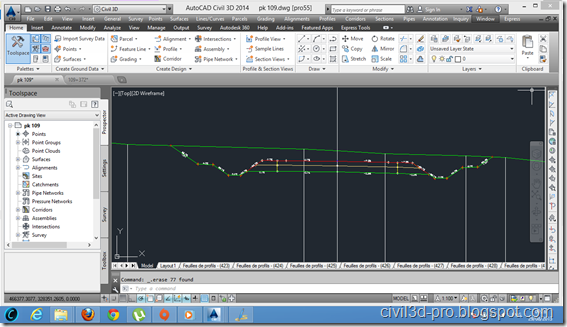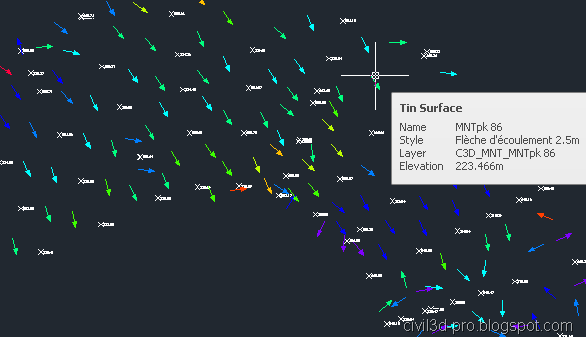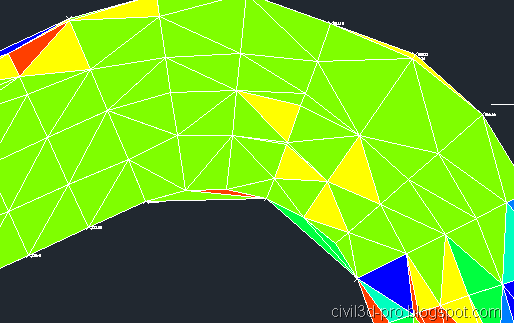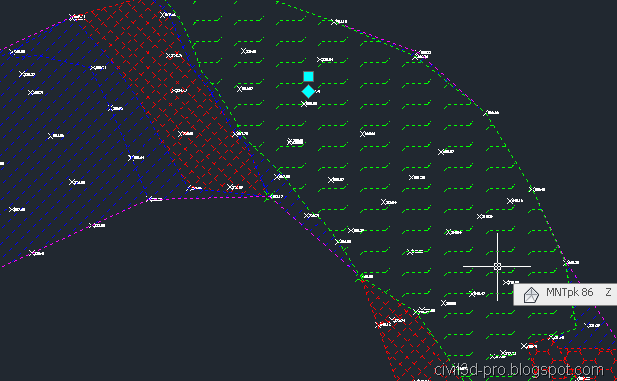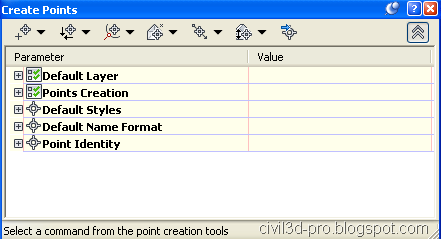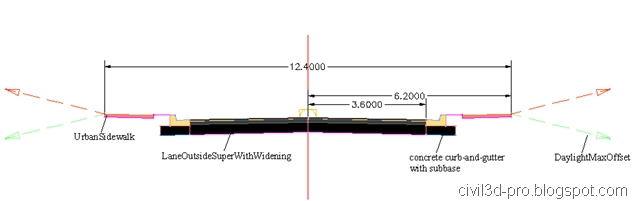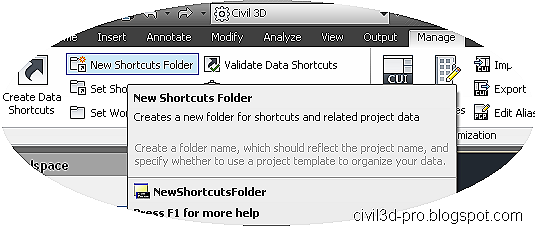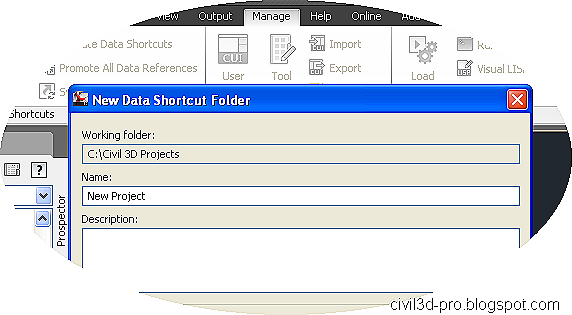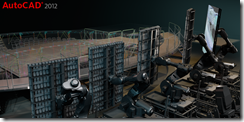1- Introduction :
l’objectif de la formation
2- Familiarisation avec le logiciel :
Ce chapitre présente le logiciel Piste 5.06 ; installation, interface, les avantage et les inconvenant.
3- Levé et la gestion des points (Fond de Plan .seg) :
Ce chapitre présente les méthodes de création d’un modèle numérique de terrain (MNT)
4- Création des axes (Conception Plan .dap):
Ce chapitre présente les méthodes de création d’un axe en plan.
5- Création des profils (Conception Longitudinale .dpl) :
Ce chapitre présente les méthodes du création d’un profile en long proposer.
6- Création des profils types (.typ):
Ce chapitre présente comment crée les différents profils types celons le besoin.
7- Création du corridor (Conception Transversale .pis):
Ce chapitre présent la combinaison entre l’MNT, l’axe, le profile en long proposé et les profils types pour la création d’un corridor avec les dévers correspondent.
8- Modifications:
Ce chapitre présent comment faire des modifications dont le projet et la mise à jour de corridor.
9- Exporter les plans et les quantités :
Ce chapitre présent la méthode d’exportation les différant quantités de terrassement et de corps de chaussée, la tabulation et les plans pour les impressions.